Configure git bash prompt on Mac OS Lion
2013年9月29日 09:59
Create a ~/.bash_profile and enable colors using:
export PS1="\[\033[36m\]\u\[\033[m\]@\[\033[32m\]\h:\[\033[33;1m\]\w\[\033[m\]\$" export CLICOLOR=1 # light theme, white background export LSCOLORS=ExFxBxDxCxegedabagacad alias ls='ls -GFh'
In the ~/ folder, create subfolder .bash and drop gitprompt.sh and gitstatus.py files there (bash.zip)
In the ~/.bash_profile file, add ``source ~/.bash/gitprompt.s'' so the file becomes:
export PS1="\[\033[36m\]\u\[\033[m\]@\[\033[32m\]\h:\[\033[33;1m\]\w\[\033[m\]\$" export CLICOLOR=1 # light theme, white background export LSCOLORS=ExFxBxDxCxegedabagacad alias ls='ls -GFh' #enable git bash prompt source ~/.bash/gitprompt.sh
Restart terminal, and see the new look :
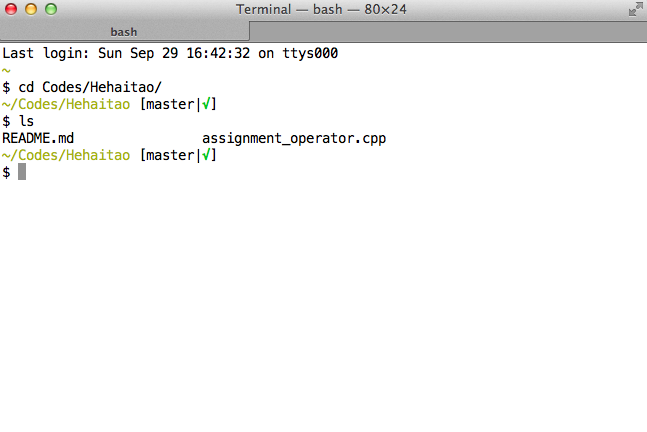
References
- http://osxdaily.com/2013/02/05/improve-terminal-appearance-mac-os-x/
- http://jimmylarkin.net/post/2013/04/18/The-ultimate-git-bash-prompt.aspx