[Mac OSX]Error: The `brew link` step did not complete successfully
2014年8月18日 12:04
When I use brew to install PySide for Julia's PyPlot package, there is an error saying "The `brew link` step did not complete successfully" (see figure below)
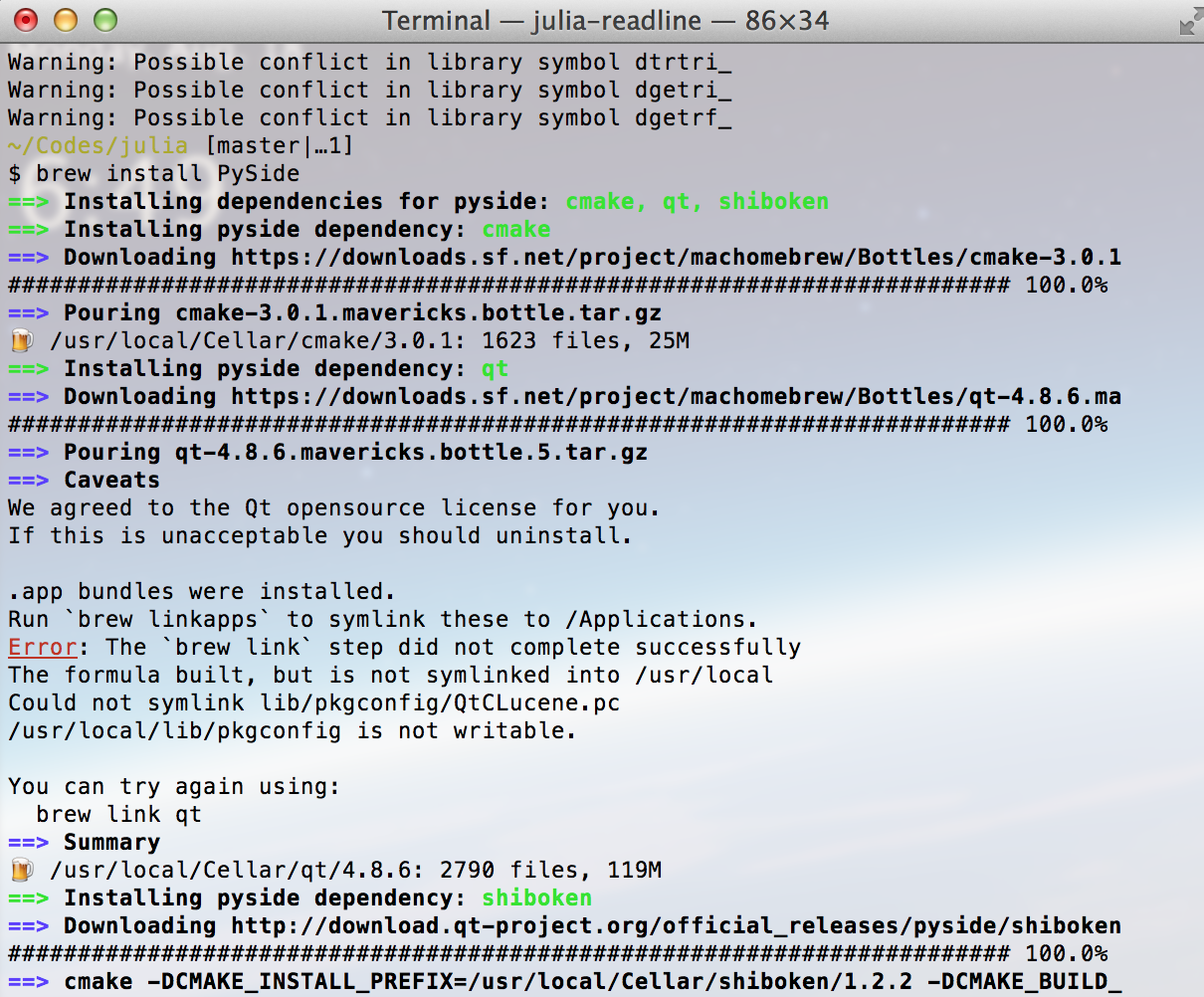
When I use brew to install PySide for Julia's PyPlot package, there is an error saying "The `brew link` step did not complete successfully" (see figure below)
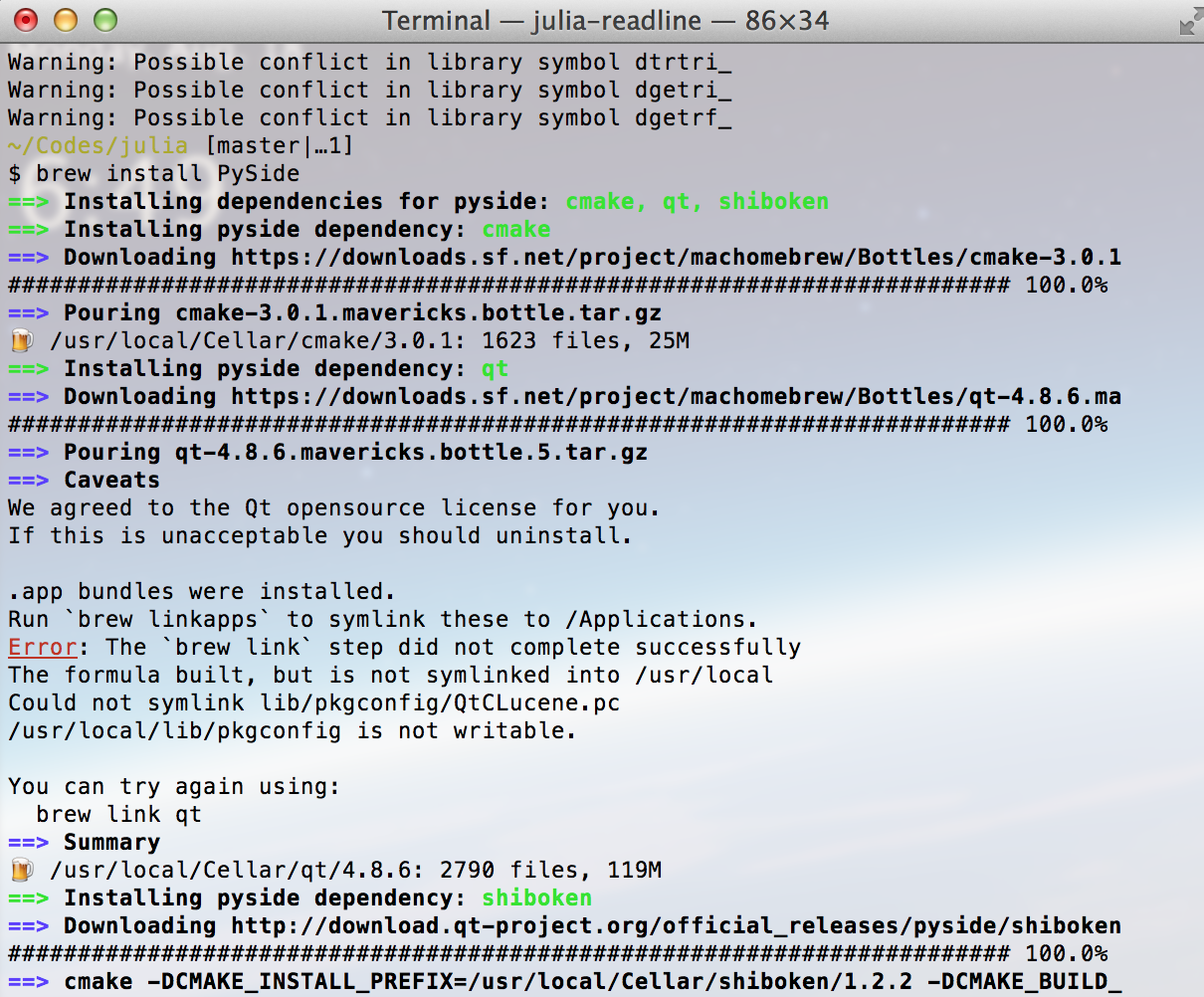
Create a ~/.bash_profile and enable colors using:
1 2 3 4 5 6 | export PS1="\[\033[36m\]\u\[\033[m\]@\[\033[32m\]\h:\[\033[33;1m\]\w\[\033[m\]\$"export CLICOLOR=1# light theme, white backgroundexport LSCOLORS=ExFxBxDxCxegedabagacadalias ls='ls -GFh' |
In the ~/ folder, create subfolder .bash and drop gitprompt.sh and gitstatus.py files there (bash.zip)
In the ~/.bash_profile file, add ``source ~/.bash/gitprompt.s'' so the file becomes:
1 2 3 4 5 6 7 8 9 | export PS1="\[\033[36m\]\u\[\033[m\]@\[\033[32m\]\h:\[\033[33;1m\]\w\[\033[m\]\$"export CLICOLOR=1# light theme, white backgroundexport LSCOLORS=ExFxBxDxCxegedabagacadalias ls='ls -GFh'#enable git bash promptsource ~/.bash/gitprompt.sh |
Restart terminal, and see the new look :
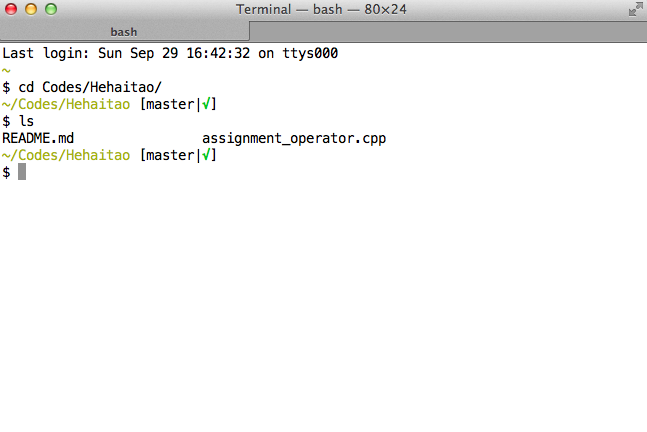
References