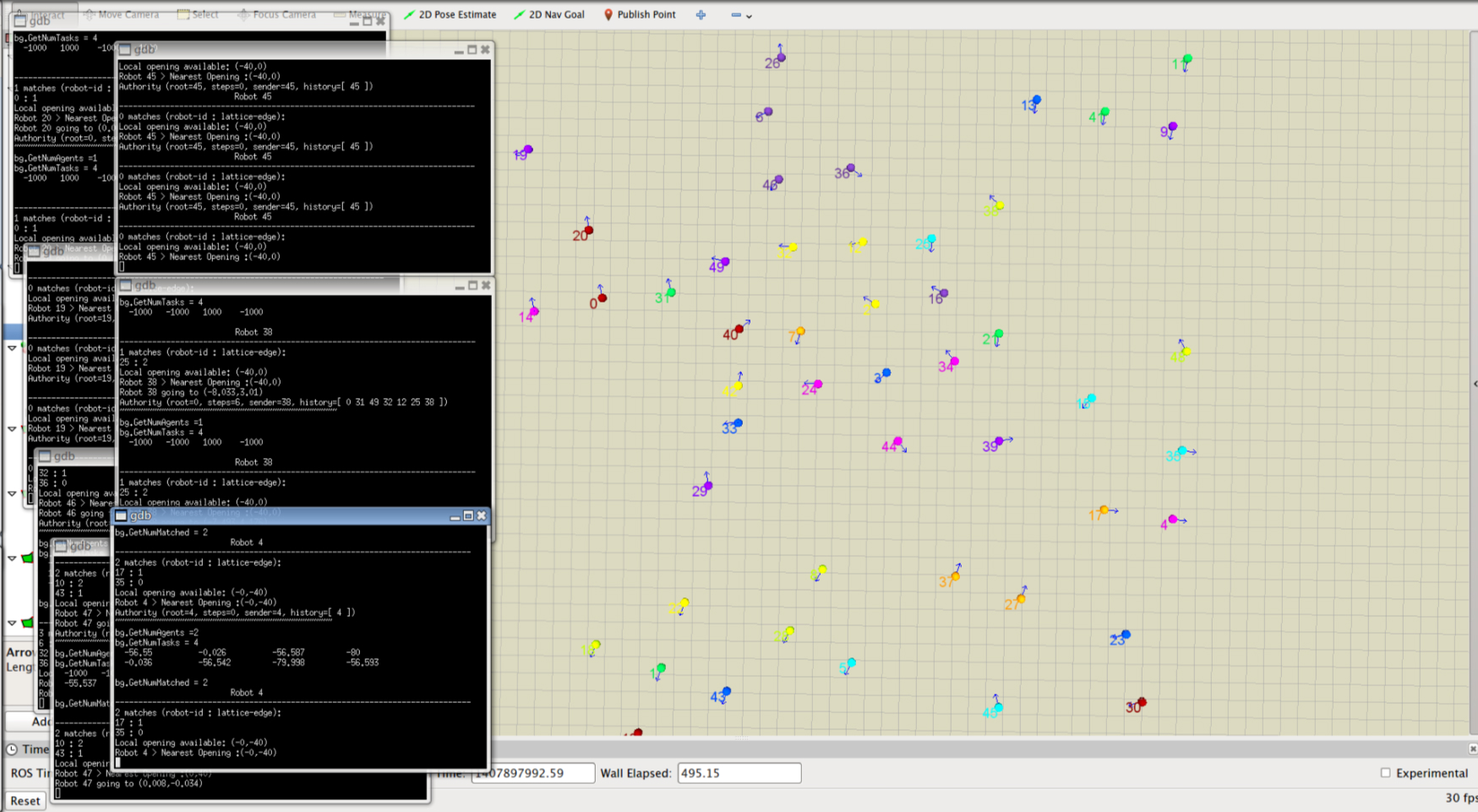The following example demonstrates some key ideas of CMake. Make sure that you have CMake installed prior to running this example (go here for instructions).
There are three directories involved. The top level directory has two subdirectories called ./Demo and ./Hello. In the directory ./Hello, a library is built. In the directory ./Demo, an executable is built by linking to the library. A total of three CMakeList.txt files are created: one for each directory.
The first, top-level directory contains the following CMakeLists.txt file.
# The name of our project is "HELLO". CMakeLists files in this project can
# refer to the root source directory of the project as ${HELLO_SOURCE_DIR} and
# to the root binary directory of the project as ${HELLO_BINARY_DIR}.
cmake_minimum_required (VERSION 2.6)
project (HELLO)
# Recurse into the "Hello" and "Demo" subdirectories. This does not actually
# cause another cmake executable to run. The same process will walk through
# the project's entire directory structure.
add_subdirectory (Hello)
add_subdirectory (Demo)
Then for each subdirectory specified, CMakeLists.txt files are created. In the ./Hello directory, the following CMakeLists.txt file is created:
# Create a library called "Hello" which includes the source file "hello.cxx"
# The extension is already found. Any number of sources could be listed here.
add_library (Hello hello.cxx)
Finally, in the ./Demo directory, the third and final CMakeLists.txt file is created:
# Make sure the compiler can find include files from our Hello library.
include_directories (${HELLO_SOURCE_DIR}/Hello)
# Make sure the linker can find the Hello library once it is built.
link_directories (${HELLO_BINARY_DIR}/Hello)
# Add executable called "helloDemo" that is built from the source files
# "demo.cxx" and "demo_b.cxx". The extensions are automatically found.
add_executable (helloDemo demo.cxx demo_b.cxx)
# Link the executable to the Hello library.
target_link_libraries (helloDemo Hello)
CMake when executed in the top-level directory will process the CMakeLists.txt file and then descend into the listed subdirectories. Variables, include paths, library paths, etc. are inherited. Depending on the system, makefiles (Unix) or workspaces/projects (MSVC) will be built. These can then be used in the usual way to build the code.
FROM:
http://www.cmake.org/cmake/help/examples.html
REFERENCE:
http://www.cnblogs.com/coderfenghc/archive/2012/06/16/CMake_ch_01.html#2625260